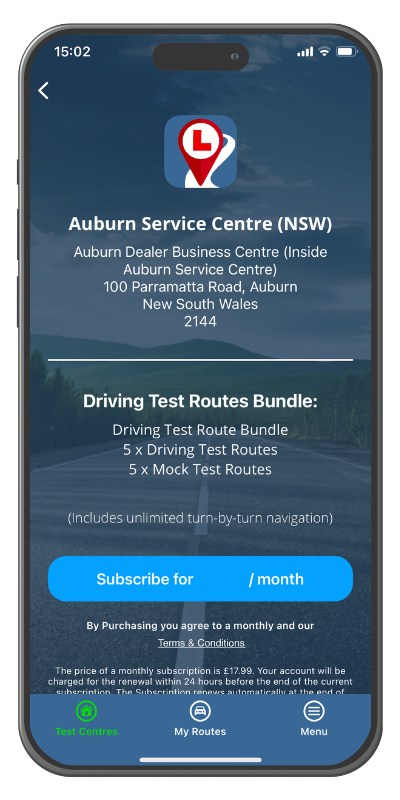How our App Works
Installing Driving Test Routes App
Location Access: For the optimal app experience, please grant Location Access and enable notifications upon installation. By allowing these permissions, our app can provide you with the best possible user experience. Location Access allows us to offer location-based services and personalize content based on your geographical area.
Notifications: Notifications enable us to send you important updates, reminders, and personalized notifications that enhance your app usage.
Privacy: Rest assured that your privacy is our utmost priority, and we handle your location data and notifications responsibly and securely. You have full control over these settings and can modify them in the app's settings at any time. We appreciate your cooperation in granting these permissions to ensure that you can enjoy the full benefits of our app and have a seamless and tailored experience.
Using our App.
On opening our app your country’s Service Centres will be shown in alphabetical order.
Search
1. Enter your postcode or Service Centre name and press the search.
Driving Test Service Centre details.
Subscribe
2. Press subscribe button to access your chosen Service Centre.
Subscription: Your subscription includes unlimited access to all test routes available for your chosen Service Centre. All test routes come with unlimited turn-by-turn navigation.
Viewing your Service Centres
My Routes
3. Press your Service Centre
Multiple Service Centre: Additional service centres can be added for an additional one-off fee. Driving instructors can apply for multiple Service Centres to be added free of charge. Please contact us to enquire.
Viewing available Driving Test Routes
Driving Test Routes
4. Choose a Test Route to Practise
Test Routes: On completion, the listed test routes will change colour.
Previewing Driving Test Routes
Driving Test Routes Preview
5. Press Arrow (>) to scroll Test Routes
Look through all the test routes by pressing the next (>) button. Zoom in and out to view the routes you’re looking to practice.
Using Navigation
Navigation.
6. Press Navigate
PLEASE NOTE: Press navigate once you are within 200 meters of your chosen Service Centre. You can use the preview to see the start point of your test route.
Powered By Mapbox: Our driving test routes app uses the most up-to-date Mapbox turn-by-turn routing system. This Sat Nav system is also used by Land Rover, Porsche, Samsung, Strava and Facebook to mention only a few.
“Best driving test app out there! Helped me become more confident driving local routes ready for my test.”
— James Whittingham